An Introduction to Taobao
What is it
- Taobao is one of China's largest online shopping platforms, owned by the Alibaba Group.
- It was launched in 2003 and has since become a go-to marketplace for millions of users in China and around the world.
- Taobao offers a vast array of products, ranging from clothing and electronics to home goods and food items.
The Functions
Product Search and Browsing
Users can search for specific products or browse through various categories to find what they need.
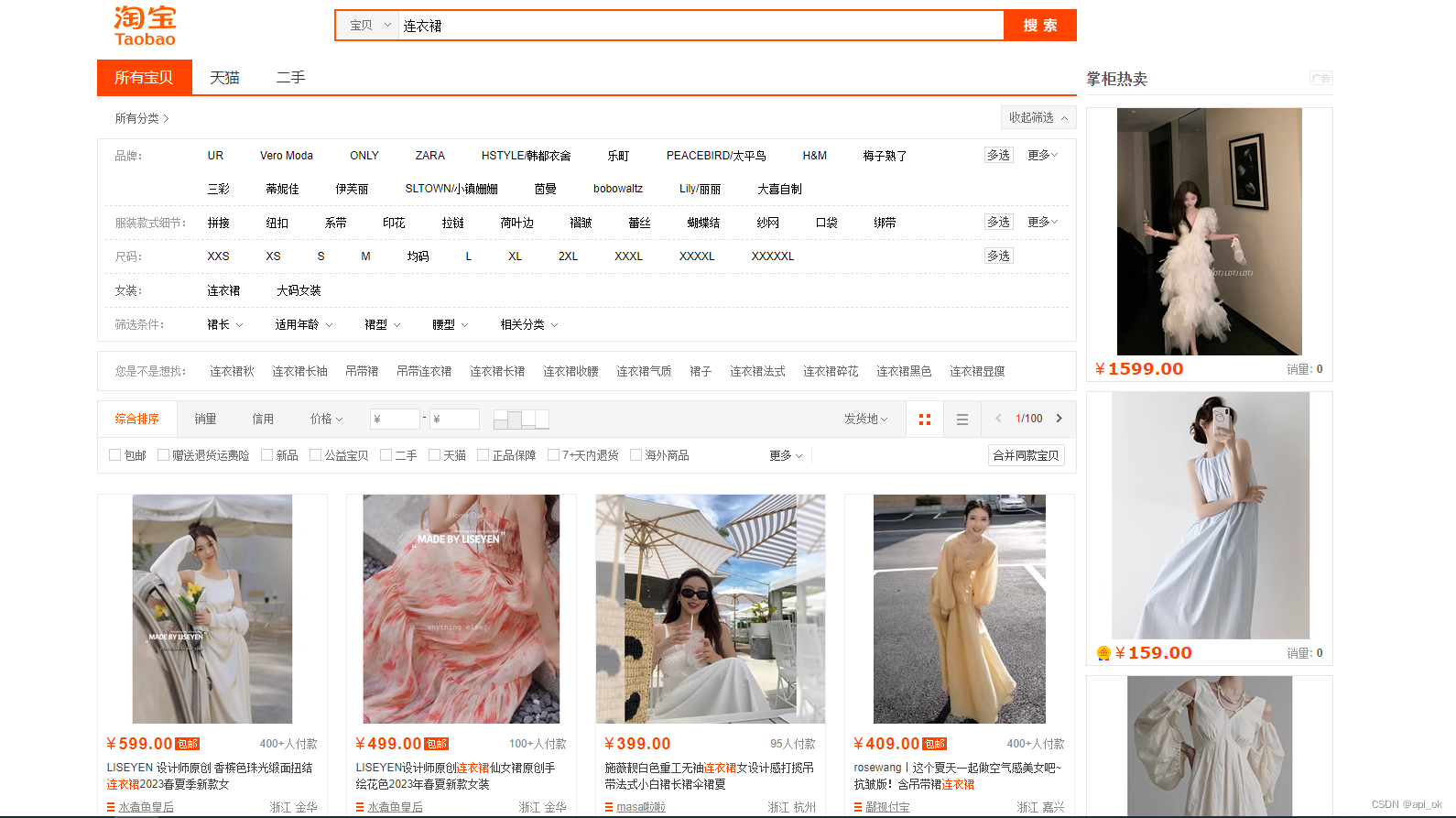
Seller Interaction
You can communicate directly with sellers to ask questions, negotiate prices, or request custom orders.

Shopping Cart and Wishlist
- Add items to your shopping cart for purchase or save them to your wishlist for future reference.
Secure Payment -Taobao offers secure payment options, including Alipay, to ensure safe transactions.
Order Tracking
- Track the status of your orders from purchase to delivery.
Customer Reviews
- Read and write reviews about products and sellers to help others make informed decisions.
Promotions and Discounts
- Take advantage of various promotions, discounts, and coupons to save money on your purchases.
How to use it
Download and Install
- First, download the Taobao app from the App Store (iOS) or Google Play Store (Android).
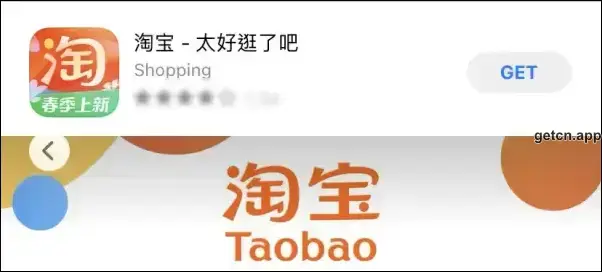
Create an Account
- Sign up for a Taobao account using your email, phone number, or social media accounts.

Explore the App
- Familiarize yourself with the app's layout. Use the search bar to find specific products or browse through categories.

Add Items to Cart
- When you find a product you like, click on it to view more details. Click "Add to Cart" to purchase it later or "Buy Now" to proceed directly to checkout.

Checkout and Payment
- Review your cart and proceed to checkout. Choose your preferred payment method and complete the transaction.

Track Your Order
- After purchasing, you can track your order's status in the "Orders" section of the app.

Leave Reviews
- Once you receive your items, consider leaving a review to help other buyers and improve the seller's reputation.
By following these steps, you can effectively use Taobao to shop for a wide variety of products conveniently and securely.